IBM cloud Event Streams is a fully managed event streaming platform built on Apache Kafka, designed to handle real-time data feeds with high throughput and low latency. This document delves into the intricacies of IBM Cloud Event Streams, exploring its underlying technology, features, industry use cases, comparisons with similar services from AWS, Azure, and GCP, provisioning and access methods, best practices, cost estimates, and a concluding summary.
What is Cloud Event Streams?
IBM Cloud Event Streams is an event streaming service that allows organizations to process and analyze real-time data streams. It enables the ingestion, storage, and processing of large volumes of data from various sources, facilitating the development of event-driven applications. Built on the robust Apache Kafka framework, Event Streams provides a scalable and resilient platform for managing event data, making it suitable for various applications, including IoT, microservices, and data integration.
Underlying Technology
IBM Cloud Event Streams is fundamentally based on Apache Kafka, an open-source distributed event streaming platform. Kafka is designed for high-throughput, fault-tolerant, and scalable data streaming. It uses a publish-subscribe model, where producers send messages to topics, and consumers read messages from those topics. The architecture consists of brokers, producers, consumers, and topics, allowing for efficient data handling and processing.
Features: Pros and Cons
Features
Scalability: Event Streams can scale horizontally, allowing users to handle increased data loads seamlessly.
High Availability: The service ensures data durability and availability through replication and partitioning.
Managed Service: IBM Cloud Event Streams is a fully managed service, reducing operational overhead for users.
Integration: It integrates well with various IBM Cloud services and third-party applications.
Security: The platform provides robust security features, including encryption and access control.
Monitoring and Analytics: Built-in monitoring tools help track performance and usage metrics.
Pros
Simplifies event-driven architecture implementation.
Reduces the complexity of managing Kafka clusters.
Offers enterprise-grade security and compliance features.
Provides a rich ecosystem of connectors for data integration.
Cons
Pricing may be a concern for small-scale applications.
Learning curve for users unfamiliar with Kafka concepts.
Limited customization compared to self-managed Kafka deployments.
Industry Use Cases
IoT Applications: Collecting and processing data from IoT devices in real-time for analytics and monitoring.
Microservices Communication: Enabling asynchronous communication between microservices in a cloud-native architecture.
Log Aggregation: Centralizing logs from various applications for real-time analysis and troubleshooting.
Data Integration: Streaming data between different systems and applications for real-time data synchronization.
Real-Time Analytics: Event Streams enables immediate processing and analysis of streaming data, allowing businesses to gain timely insights and make data-driven decisions.
Event-Driven Architectures: Event Streams supports the development of responsive systems that react to events as they occur, enhancing operational efficiency and enabling real-time processing.
Architecture Diagram on file based Event Driven
Comparison with Similar Services
When comparing IBM Event Streams with services like AWS Kinesis, Azure Event Hubs, and Google Cloud Pub/Sub, each offers unique strengths:
AWS Kinesis: Excels in real-time processing, making it suitable for applications requiring immediate data handling.
Azure Event Hubs: Provides robust integration capabilities, supporting seamless connections with various applications and services.
Google Cloud Pub/Sub: Offers a fully managed, scalable messaging service designed to integrate with Google Cloud's ecosystem.
How to Provision and Access It
Provisioning and accessing IBM Cloud Event Streams through Terraform enables Infrastructure as Code (IaC) practices, allowing for consistent and automated deployments. Below is a detailed guide on how to achieve this, along with example code snippets.
1. Prerequisites
Before you begin, ensure you have the following:
IBM Cloud Account: An active IBM Cloud account.
IBM Cloud API Key: Generate an API key from the IBM Cloud console.
Terraform Installed: Ensure Terraform is installed on your machine. You can download it from the Terraform website.
IBM Cloud Terraform Provider: Configure the IBM Cloud provider in Terraform.
2. Configure the IBM Cloud Provider in Terraform
Create a main.tf file and define the IBM Cloud provider:
provider "ibm" {
ibmcloud_api_key = var.ibmcloud_api_key
region = var.region
}
Ensure you have variables defined for ibmcloud_api_key and region. You can set these in a variables.tf file:
variable "ibmcloud_api_key" {
description = "IBM Cloud API Key"
type = string
}
variable "region" {
description = "IBM Cloud region"
type = string
default = "us-south"
}
3. Provision an Event Streams Instance
Add the following resource block to your main.tf to create an Event Streams instance:
resource "ibm_resource_instance" "event_streams_instance" {
name = "my-event-streams-instance"
service = "event-streams"
plan = "standard"
location = var.region
resource_group = ibm_resource_group.resource_group.id
}
This configuration specifies the creation of an Event Streams instance with the standard plan in the specified region.
4. Create a Topic
To create a topic within the Event Streams instance, you can use the following resource:
resource "ibm_event_streams_topic" "topic" {
name = "my-topic"
partitions = 3
retention_hours = 24
event_streams_id = ibm_resource_instance.event_streams_instance.id
}
This creates a topic named "my-topic" with 3 partitions and a retention period of 24 hours.
5. Apply the Terraform Configuration
Initialize Terraform and apply the configuration:
terraform init
terraform apply
Confirm the apply step when prompted.
6. Accessing Event Streams
After provisioning, you can access the Event Streams instance through the IBM Cloud console or by using the provided credentials in your Terraform output.
7. Example Repository
For a comprehensive example, refer to the IBM Cloud Terraform Provider Examples repository, which includes detailed configurations and additional resources.
By following these steps, you can effectively provision and manage IBM Cloud Event Streams instances using Terraform, enabling automated and consistent infrastructure deployments.
Best Practices
Topic Design: Carefully design topics to optimize data organization and retrieval.
Data Retention Policies: Set appropriate data retention policies based on use case requirements.
Monitoring: Utilize monitoring tools to track performance and identify bottlenecks.
Security: Implement robust security measures, including access controls and encryption.
Testing: Regularly test the system under load to ensure it meets performance expectations.
Cost Estimate
The cost of using IBM Cloud Event Streams varies based on factors such as the number of partitions, data retention period, and data transfer. IBM provides a pricing calculator to estimate costs based on specific usage scenarios. Generally, costs are incurred for provisioned capacity, data storage, and data transfer.
IBM Event Streams offers various pricing plans:
Lite Plan: Free access with limited features, suitable for development and testing purposes.
Standard Plan: Pay-as-you-go model, charging per partition-hour and additional fees for outbound data consumption.
Sample Code
To illustrate how to produce and consume messages using IBM Event Streams, consider the following example using the confluent-kafka Python library. This example demonstrates how to send and receive messages to and from an Event Streams topic.
Producer Example:
from confluent_kafka import Producer
# Configuration
conf = {
'bootstrap.servers': 'your_bootstrap_servers',
'security.protocol': 'SASL_SSL',
'sasl.mechanisms': 'PLAIN',
'sasl.username': 'your_api_key',
'sasl.password': 'your_api_secret',
}
# Create Producer instance
producer = Producer(conf)
# Delivery callback
def delivery_callback(err, msg):
if err:
print(f'Message failed delivery: {err}')
else:
print(f'Message delivered to {msg.topic()} [{msg.partition()}]')
# Produce a message
producer.produce('your_topic', key='key', value='value', callback=delivery_callback)
# Wait for any outstanding messages to be delivered
producer.flush()
Consumer Example in python:
from confluent_kafka import Consumer, KafkaException
# Configuration
conf = {
'bootstrap.servers': 'your_bootstrap_servers',
'security.protocol': 'SASL_SSL',
'sasl.mechanisms': 'PLAIN',
'sasl.username': 'your_api_key',
'sasl.password': 'your_api_secret',
::contentReference[oaicite:11]{index=11}
Conclusion
IBM Cloud Event Streams is a powerful event streaming platform that leverages the capabilities of Apache Kafka to provide a scalable, secure, and fully managed service for real-time data processing. Its rich feature set, combined with its integration capabilities and industry use cases, makes it a compelling choice for organizations looking to implement event-driven architectures. While it competes with similar services from AWS, Azure, and GCP, its unique strengths and managed nature position it as a valuable tool for modern data-driven applications.

.png)
.png)
.png)

.png)
.png)
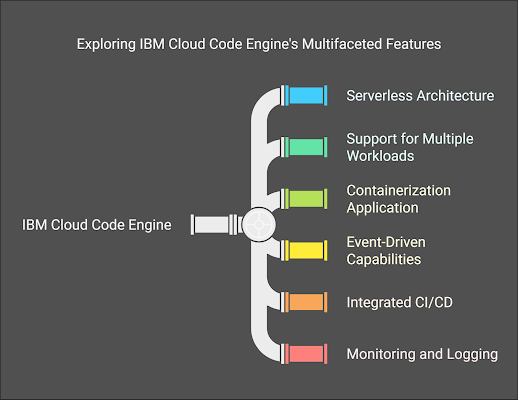
.png)
.png)
.png)
.png)

.png)
.png)
.png)
.png)
.png)
