IBM Cloud Code Engine is a fully managed serverless platform that allows developers to build, deploy, and manage applications and workloads without the need to manage the underlying infrastructure. This document provides an overview of IBM Cloud Code Engine, its features, and how it can benefit developers looking to streamline their application development process.
Overview
IBM Cloud Code Engine simplifies the application development lifecycle by providing a serverless environment where developers can focus on writing code rather than managing servers. It supports various workloads, including containerized applications, batch jobs, and event-driven functions. With its pay-as-you-go pricing model, developers only pay for the resources they consume, making it a cost-effective solution for deploying applications.
Key Features
1. Serverless Architecture
IBM Cloud Code Engine abstracts away the infrastructure management, allowing developers to deploy applications without worrying about provisioning or scaling servers. This enables rapid development and deployment cycles.
2. Support for Multiple Workloads
Whether you are building microservices, running batch jobs, or creating event-driven functions, Code Engine supports a variety of workloads, making it versatile for different application needs.
3. Containerization Application
Developers can package their applications in containers, ensuring consistency across development, testing, and production environments. Code Engine seamlessly integrates with container registries, making it easy to deploy containerized applications.
4. Event-Driven Capabilities through batch job
Code Engine can respond to events from various sources, such as cloud storage changes or message queues, allowing developers to create reactive applications that respond to real-time data.
5. Integrated CI/CD
With built-in continuous integration and continuous deployment (CI/CD) capabilities, developers can automate their deployment processes, ensuring that new features and updates are delivered quickly and reliably.
6. Monitoring and Logging
IBM Cloud Code Engine provides monitoring and logging tools to help developers track application performance and troubleshoot issues effectively.
Code Engine Instance
1) Container Applications
Overview
Container applications are executable units of software where application code is packaged with its libraries and dependencies. They are designed to run consistently across different environments, such as development, testing, and production.
Use Cases
Microservices Architecture: Container applications are ideal for microservices, where each service can be developed, deployed, and scaled independently.
DevOps and CI/CD Pipelines: Containers streamline the development and deployment process, making it easier to implement continuous integration and continuous deployment (CI/CD) pipelines.
Hybrid Cloud Deployments: Containers provide portability, allowing applications to run seamlessly across on-premises and cloud environments.
Example
A retail company uses container applications to deploy its e-commerce platform. Each microservice, such as user authentication, product catalogue, and payment processing, runs in its own container, ensuring scalability and fault isolation.
2) Batch Jobs
Overview
Batch jobs are designed to process large volumes of data in predefined batches. They are typically used for tasks that do not require immediate processing and can be scheduled to run at specific intervals.
Use Cases
Data Processing: Batch jobs are used for ETL (Extract, Transform, Load) processes, where large datasets are processed and transformed for analytics.
Report Generation: Automated generation of reports, such as financial statements or inventory summaries, can be efficiently handled by batch jobs.
System Maintenance: Tasks like database backups, log file archiving, and system updates can be scheduled as batch jobs during off-peak hours.
Example
A financial services company uses batch jobs to process end-of-day transactions. The batch job aggregates transaction data performs necessary calculations and generates daily financial reports.
3) Functions
Overview
Functions are stateless code snippets that perform specific tasks in response to events. They are designed to be lightweight and can scale automatically based on demand.
Use Cases
Event-Driven Processing: Functions can be triggered by events such as file uploads, database changes, or HTTP requests, making them suitable for real-time data processing.
IoT Data Processing: Functions can process data from IoT devices, such as sensor readings or device status updates, and perform actions based on the data.
Automated Workflows: Functions can be used to automate workflows, such as sending notifications, starting backups, or processing user inputs.
Example
An e-commerce platform uses functions to send order confirmation emails. When a user places an order, an event triggers a function that generates and sends the email with order details.
How IBM Code Engine Scaling?
IBM Code Engine handles scaling automatically, ensuring that your applications can handle varying loads without manual intervention. Here's how it works:
Automatic Scaling
IBM Code Engine automatically scales the number of running instances of an application based on the incoming workload. This means that if the demand increases, more instances are created to handle the load, and if the demand decreases, the number of instances is reduced, potentially down to zero.
Concurrency Settings
The platform uses concurrency settings to determine the number of simultaneous requests that can be processed by each instance of an application. When the number of requests exceeds the concurrency limit, additional instances are created to handle the excess load.
Scaling to Zero
One of the key features of IBM Code Engine is its ability to scale applications down to zero instances when there are no incoming requests. This helps in reducing costs as you only pay for the resources you consume.
Scale-Down Delay
To prevent instances from exiting prematurely and to handle ongoing application loads, IBM Code Engine allows you to configure a "scale-down delay." This parameter gives application instances more time to live during temporary drops in incoming requests, ensuring smoother performance.
Load Balancing
IBM Code Engine also takes care of load balancing by distributing incoming requests across all running instances of an application. This ensures that no single instance is overwhelmed and helps in maintaining optimal performance.
Example
Imagine you have an e-commerce application running on IBM Code Engine. During peak shopping hours, the platform automatically scales up the number of instances to handle the increased traffic. Once the traffic subsides, it scales down the instances, potentially to zero, saving costs while ensuring that the application is always ready to handle new requests.
IBM Code Engine's automatic scaling capabilities make it an efficient and cost-effective solution for running containerized workloads
Benefits
Cost Efficiency: The pay-as-you-go model ensures that developers only pay for the resources they use, reducing overall costs.
Faster Time to Market: By eliminating the need for infrastructure management, developers can focus on building and deploying applications quickly.
Scalability: Code Engine automatically scales applications based on demand, ensuring optimal performance without manual intervention.
Flexibility: Support for various programming languages and frameworks allows developers to use the tools they are most comfortable with.
Disadvantages
Cost Uncertainty: The automatic scaling feature is great for handling varying workloads, but it can make cost prediction challenging. If not carefully monitored, costs can quickly escalate with increased usage.
Limited Customization: IBM Code Engine abstracts much of the underlying infrastructure, which simplifies management but can limit customization. Users with specific requirements may find it less flexible compared to managing their own infrastructure.
Learning Curve: While IBM Code Engine simplifies many aspects of application deployment, there is still a learning curve, especially for those unfamiliar with containerization, Kubernetes, or serverless architectures.
Dependency Management: Deploying applications with complex dependencies might require additional configuration and testing to ensure compatibility and performance within the platform.
Potential Vendor Lock-In: Relying heavily on IBM Code Engine for all workloads could lead to vendor lock-in, making it difficult to switch to a different provider or platform in the future without significant effort.
Binding a service instance to an app, job, or function workload
To bind an IBM Code Engine instance to an app, job, or function workload, you typically need to follow these steps using IBM Cloud's Code Engine service. Here's a general process for binding an IBM Code Engine instance to your workloads:
1. Create or Configure an IBM Cloud Code Engine Project
- Start by creating an IBM Cloud Code Engine project if you haven’t already.
- In IBM Cloud, Code Engine projects help organize workloads, such as apps, jobs, and functions.
ibmcloud ce project create --name <project-name>
2. Create the Workload (App, Job, or Function)
- For Apps: Deploy a containerized application or use a code artifact.
- For Jobs: Deploy batch jobs or tasks that run to completion.
- For Functions: Deploy serverless functions that are invoked on demand.
Example (App):
ibmcloud ce app create --name <app-name> --image <image-url> --env <env-vars> --port <port>
Example (Job):
ibmcloud ce job create --name <job-name> --image <image-url> --env <env-vars>
Example (Function):
ibmcloud ce function create --name <function-name> --image <image-url> --env <env-vars>
3. Bind Resources (Optional)
Code Engine allows you to bind external resources to your workloads. You can bind resources such as databases, secrets, and IAM roles, depending on your workload type.
For example, if you need to bind a service such as Cloudant or Db2 to an app:
-
First, create the resource:
ibmcloud resource service-instance-create <service-name> <service-type> <plan> --location <region> -
Then, bind the service instance to the workload (app, job, or function):
ibmcloud ce app bind-service --name <app-name> --service <service-name>
You may also use environment variables to pass credentials and configurations to your workload.
4. Binding Environment Variables (Optional)
You can bind environment variables to your app, job, or function workload. This can include credentials, configuration settings, or connection strings.
Example:
ibmcloud ce app update --name <app-name> --env MY_VARIABLE=value
5. Check the Binding
After binding resources or environment variables, ensure that the connection is established and working by checking the status of your workload.
Example:
ibmcloud ce app get --name <app-name>
Example Full Command for Binding to an App:
# Create a project
ibmcloud ce project create --name my-project
# Create an app
ibmcloud ce app create --name my-app --image my-image --port 8080
# Create a database service
ibmcloud resource service-instance-create my-db db2free lite --location us-south
# Bind the service to the app
ibmcloud ce app bind-service --name my-app --service my-db
# Update app with environment variables
ibmcloud ce app update --name my-app --env DB_URL=my-db-url
6. Deploy and Monitor
Once you’ve set up the binding, deploy your app or job and monitor the logs to ensure everything is working correctly.
Example (View Logs):
ibmcloud ce app logs --name <app-name>
By binding IBM Code Engine workloads to external services or resources (such as databases, secrets, and environment variables), you can enhance the functionality of your apps, jobs, and functions.
Conclusion
IBM Cloud Code Engine is a powerful platform for developers looking to leverage serverless architecture for their applications. Its robust features and cost-effective pricing model provide an ideal environment for building, deploying, and managing modern applications. By adopting Code Engine, developers can enhance their productivity and focus on delivering value to their users.

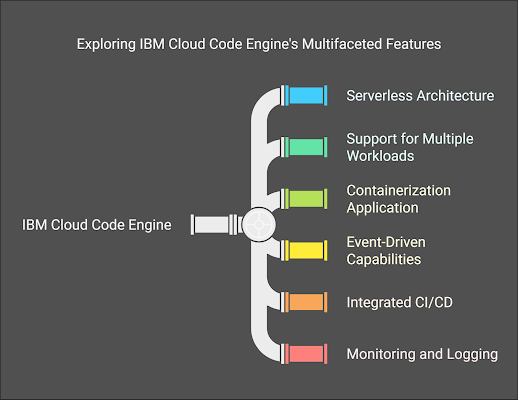
.png)
.png)
.png)
.png)

No comments:
Post a Comment