Discover the latest advancements in technology and delve into the vast realm of cloud computing.
Saturday, April 19, 2025
Comparsion : Cloud Platform & Technology
Thursday, March 6, 2025
Datadog vs. Dynatrace vs. Splunk: A Comprehensive Comparison
In the realm of observability and monitoring, Datadog, Dynatrace, and Splunk stand as prominent players. Each platform offers unique strengths and caters to different needs, making the selection process a critical decision. This article provides a detailed comparison, covering fundamental aspects, key features, performance, pricing, integrations, security, and customer support.
1. Understanding the Basics:
Datadog:
A cloud-based monitoring and security platform that provides observability for applications, infrastructure, and logs.
Known for its intuitive interface, extensive integrations, and real-time analytics.
Strong in cloud-native environments and microservices architectures.
Dynatrace:
An AI-powered observability platform that automates performance monitoring and root cause analysis.
Focuses on providing deep insights into application performance and user experience.
Emphasizes automatic discovery and dependency mapping.
Splunk:
A data analytics platform that excels at ingesting and analyzing massive volumes of machine-generated data.
Offers powerful search and reporting capabilities for logs, metrics, and events.
Highly versatile and used for security, IT operations, and business analytics.
.png)
2. Key Features of Each Platform:

Datadog:
Infrastructure monitoring (servers, containers, cloud services)
Application performance monitoring (APM)
Log management
Real User Monitoring (RUM)
Security monitoring (Cloud Security Management, Threat Detection)1
Synthetic monitoring
Cloud SIEM abilities.
Dynatrace:
Full-stack observability with automatic discovery
AI-powered root cause analysis (Davis AI)
Application security
Real User Monitoring (RUM) and digital experience monitoring (DEM)
Infrastructure monitoring
Cloud automation.
Splunk:
Log management and analytics
Security Information and Event Management (SIEM)
IT operations analytics (ITOA)
Business analytics
Real-time monitoring and alerting
Powerful search language (SPL).
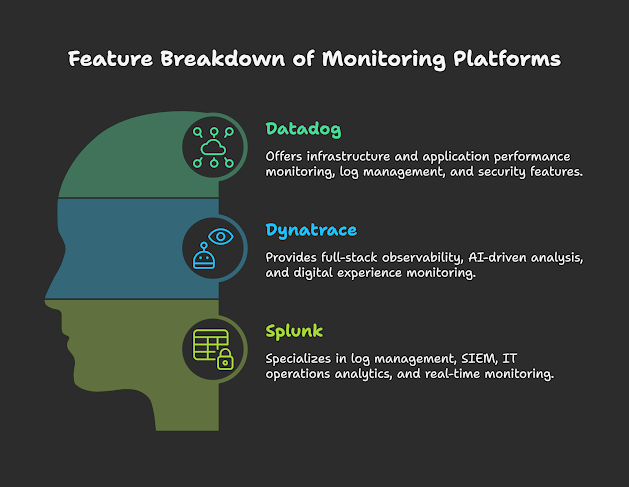.png)
3. Performance and Speed Comparison:
Datadog:
Known for its real-time data ingestion and fast query performance.
Highly scalable and suitable for large-scale environments.
Excellent for monitoring dynamic and distributed systems.
Dynatrace:
Emphasizes automatic discovery and AI-driven analysis, which can reduce the time to detect and resolve issues.
Provides deep insights into application performance with minimal overhead.
Davis AI allows for very fast root cause analysis.
Splunk:
Handles massive volumes of data, but query performance can vary depending on data volume and complexity.
Optimized for search and analysis of historical data.
Very powerful search language allows for very complex data analysis.
.png)
4. Pricing Structure Analysis:
.png)
Datadog:
Usage-based pricing, with separate costs for different products and features.
Offers flexible pricing options, but costs can escalate with high data volume and usage.
Pricing is typically based on hosts, events, and API calls.
Dynatrace:
Simplified pricing based on Digital Performance Management (DPM) units.
Includes all features in a single platform, but can be more expensive than Datadog for basic monitoring needs.
Pricing is based on host units.
Splunk:
Pricing based on data ingestion volume (per GB per day).
Offers various licensing options, including perpetual and term licenses.
Can be expensive for high data volumes, but offers powerful analytics capabilities.
Splunk also offers workload based pricing.
5. Integration Capabilities:
.png)
Datadog:
Extensive library of integrations with cloud services, databases, and other tools.
Easy to integrate with popular DevOps tools and platforms.
Strong API support.
Dynatrace:
Automatic discovery and integration with cloud platforms and technologies.
Focuses on deep integration with application frameworks and runtimes.
Very good integration with cloud native technologies.
Splunk:
Wide range of integrations through Splunkbase apps and add-ons.
Supports various data sources and formats.
Strong API and SDK support.
6. Security and Compliance Standards:
Datadog:
SOC 2 Type II, ISO 27001, and GDPR compliance.
Offers security monitoring and threat detection capabilities.
Strong focus on data security and privacy.
Dynatrace:
SOC 2 Type II, ISO 27001, and GDPR compliance.
Provides application security and vulnerability management features.
Emphasizes data encryption and access control.
Splunk:
SOC 2 Type II, ISO 27001, and GDPR compliance.
Offers robust security information and event management (SIEM) capabilities.
Strong focus on security analytics and threat detection.
7. Datadog's Customer Support:
Known for responsive and helpful customer support.
Offers various support channels, including email, chat, and phone.
Provides extensive documentation and community resources.
Dynatrace and Splunk also have very good support structures.
8. Final Verdict: Which is Best for Your Needs?
.png)
Datadog:
Ideal for cloud-native environments, microservices, and DevOps teams.
Excellent for real-time monitoring and alerting.
Suitable for organizations that require a flexible and scalable platform.
Dynatrace:
Best for organizations that prioritize AI-powered observability and automated root cause analysis.
Suitable for complex applications and environments that require deep performance insights.
Great for organizations that want a solution that handles most of the configuration automatically.
Splunk:
Ideal for organizations that need to analyze massive volumes of machine-generated data.
Excellent for security information and event management (SIEM) and IT operations analytics (ITOA).
Best for organizations that require powerful search and reporting capabilities.
Splunk is very good for organizations that have complex data analysis needs.
In summary:
If you need real-time monitoring and a wide range of integrations in a cloud native enviroment, choose Datadog.
If you need AI-powered automation and deep performance insights, choose Dynatrace.
If you need to analyze massive volumes of data and require powerful search and security capabilities, choose Splunk.
The best choice depends on your specific requirements, budget, and technical expertise. Consider your organization's needs and evaluate each platform thoroughly before making a decision.
Tuesday, March 4, 2025
Comparison of Tyk vs AWS API Gateway
In the rapidly evolving landscape of cloud services, API gateways play a crucial role in managing and securing APIs. This document provides a detailed comparison between Tyk and AWS API Gateway, two prominent solutions in the API management space. We will explore what API gateways are, the functionalities of Tyk and AWS API Gateway, their features, pros and cons, and key points of comparison to help you decide when to choose one over the other.
What is an API Gateway and Why is it Required?
An API gateway is a server that acts as an intermediary between clients and backend services. It is responsible for request routing, composition, and protocol translation, allowing clients to interact with multiple services through a single endpoint. The need for an API gateway arises from the complexity of managing multiple microservices, ensuring security, and providing a unified interface for clients. Key functions of an API gateway include:
Request Routing: Directing incoming requests to the appropriate backend service.
Load Balancing: Distributing traffic across multiple instances of services.
Security: Implementing authentication, authorization, and data encryption.
Rate Limiting: Controlling the number of requests a client can make to prevent abuse.
Analytics and Monitoring: Providing insights into API usage and performance.
Overview of Tyk and AWS API Gateway
Tyk API Gateway
Tyk is an open-source API gateway and management platform that provides a robust set of features for managing APIs. It is designed to be lightweight and easy to deploy, offering flexibility for both on-premises and cloud-based environments. Tyk supports various protocols, including REST, GraphQL, and WebSockets, making it suitable for diverse applications.
AWS API Gateway
AWS API Gateway is a fully managed service provided by Amazon Web Services that allows developers to create, publish, maintain, monitor, and secure APIs at any scale. It integrates seamlessly with other AWS services, making it a popular choice for organizations already using the AWS ecosystem. AWS API Gateway supports RESTful APIs and WebSocket APIs, providing a comprehensive solution for API management.
Features Comparison: Tyk vs AWS API Gateway
Tyk Features
Open Source: Tyk is open-source, allowing customization and flexibility.
Self-Hosted or Cloud: Can be deployed on-premises or in the cloud.
Multi-Protocol Support: Supports REST, GraphQL, and WebSockets.
Rich Dashboard: Provides a user-friendly dashboard for monitoring and analytics.
Plugins and Middleware: Supports custom plugins for extended functionality.
Rate Limiting and Quotas: Advanced rate limiting and quota management.
Security Features: OAuth, JWT, and API key management.
Learning Curve: Some users might find Tyk easier to learn and manage due to its simpler setup process, while AWS API Gateway can have a steeper learning curve for those unfamiliar with AWS services.
AWS API Gateway Features
Fully Managed: No need to manage infrastructure; AWS handles scaling and availability.
Integration with AWS Services: Seamless integration with AWS Lambda, IAM, and other AWS services.
API Versioning: Built-in support for versioning APIs.
Monitoring and Logging: Integrated with AWS CloudWatch for monitoring and logging.
Security: Supports AWS IAM, API keys, and custom authorizers.
Caching: Built-in caching capabilities to improve performance.
Learning Curve: AWS API Gateway can have a steeper learning curve for those unfamiliar with AWS services.
Pros and Cons on Tyk API Gateway
Pros:
Flexibility in deployment options.
Extensive customization capabilities.
Strong community support due to its open-source nature.
Cons:
Requires more management and maintenance if self-hosted.
May have a steeper learning curve for new users.
Pros and Cons on AWS API Gateway
Pros:
Easy to set up and manage with a user-friendly interface.
Highly scalable and reliable due to AWS infrastructure.
Comprehensive security features integrated with AWS services.
Cons:
Can become costly with high usage and additional features.
Limited customization compared to open-source solutions.
Key Points of Comparison
When to Choose Tyk
If you require a highly customizable solution that can be tailored to specific needs.
When you prefer an open-source solution that can be self-hosted.
If you need support for multiple protocols beyond REST.
When you want to avoid vendor lock-in and have control over your API management infrastructure.
If cost is a major concern and you are willing to manage your own infrastructure.
For projects where open-source flexibility is crucial.
When to Choose AWS API Gateway
When you are already heavily invested in the AWS ecosystem and want seamless integration with other AWS services
When you prefer a fully managed service that reduces operational overhead.
If you need built-in monitoring, logging, and security features without additional setup.
When you anticipate high scalability needs and want to leverage AWS's infrastructure.
Conclusion
Both Tyk and AWS API Gateway offer robust solutions for API management, each with its unique strengths and weaknesses. The choice between the two largely depends on your specific requirements, existing infrastructure, and preferences for customization versus ease of management. By understanding the features, pros, and cons of each, you can make an informed decision that aligns with your organization's goals.
GCP Cloud Quiz - quiz2 Question
Google cloud platform Quiz ☁️ Google cloud Platform Professional Certificati...
-
A generative AI roadmap for beginners should start with understanding the basics of AI and machine learning, mastering Python programming...
-
Your gateway to cloud platforms, emerging technologies, and lifestyle resources Gateway to cloud platf...






.png)
.png)
.png)
.png)
.png)
.png)
.png)
.png)
.png)
